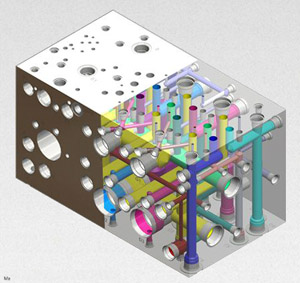 MDTools, the 3D manifold design software, provides power tools to automate the manifold design, checking, documentation, and modeling process within the Autodesk Inventor environment.
MDTools, the 3D manifold design software, provides power tools to automate the manifold design, checking, documentation, and modeling process within the Autodesk Inventor environment.
Users can design large and complex manifolds easily, fast and error-free. MDTools checks the manifold for wall-thickness, wrong, missing and bad quality connections. MDTools automatically creates a professional drawing for you including dimensions, cavity machining IDs, bore charts with meet list, plug and stamp tables and more.
The 3D manifold assembly is created semi-automatically and the components stay associated with the cavities. Features include:
• Powerful 3D visualization of manifold internals and connectivity
• Color-coded cavities, and flow paths, port areas and dead areas easily identified
• Easy manifold assembly, using the MDTools Assembly Interface
• Design driven by embedded manifold design methodology, rules and checks
• Easy connections: connect to cavity/net (passage way)
• Automated angle holes: simple and compound
• Compact manifolds: use angled holes, slots, undercuts, cut-outs, orifices and O-ring grooves
• Check the manifold design: connectivity, wall thickness, and more
• Check manifold manufacturability: slenderness ratio, angular tolerance, and more
• Check for Connectivity: wrong connections, unconnected ports/cavities
• MDTools HyDraw interface: Import schematic data and jumpstart the manifold design
• Angle holes and cavity manipulation
• Auto dimensioning of all 6 orthographic views
• Show/hide internal details in the drawing
• Automated machining/bore chart creation with intersection details
• Customize the tooling database: edit/add to the tool list
• Custom machining chart formats: Create and save
• Extensive OEM footprint/cavity libraries with customizable machining details
• ‘Shrink wrap’ to remove connectivity and design data
• Add, modify, delete, rename the cavity library
• Insert and configure O-ring grooves
• Cross-platform compatibility (Autodesk Inventor and SolidWorks)