Sun Hydraulics Corporation announced a major upgrade to QuickDesign, Sun’s automated hydraulic manifold design tool. The entire online platform now features a more intuitive, user-friendly interface aimed at making it easier to design while helping users stay organized and keeping track of projects. 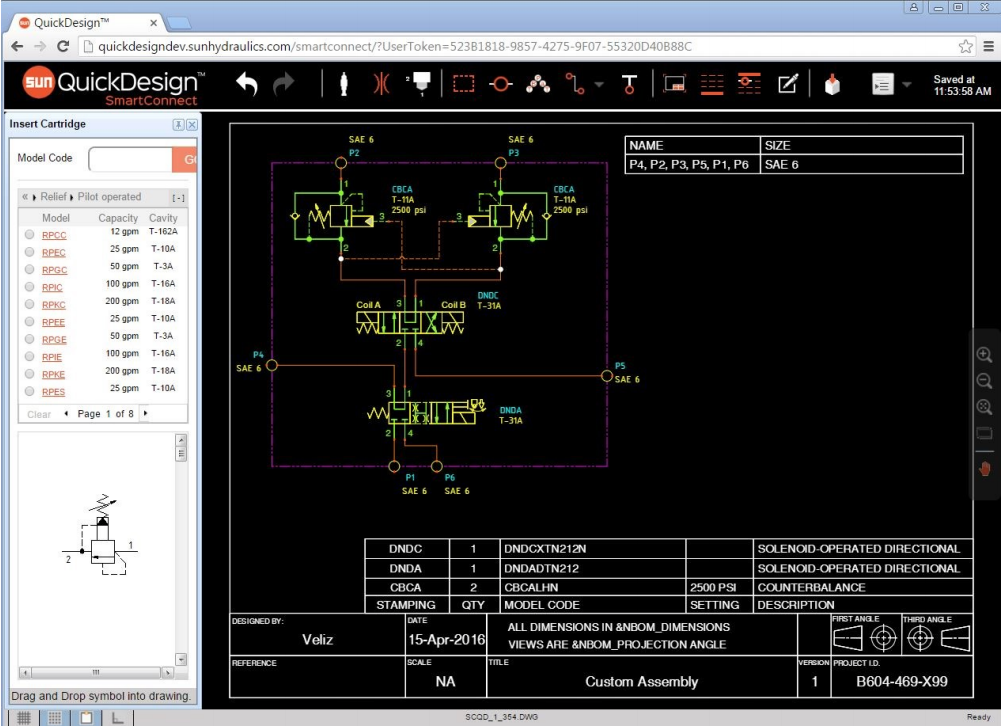
But the biggest part of this upgrade is the addition of SmartConnect, the hydraulic industry’s first free, online intelligent schematic design tool. Now users can create a schematic in a matter of minutes. Once they’re happy with their design, they can submit it and get a finished package design in as little as 10 minutes, including all the documents needed.
Benefits of using the new QuickDesign with SmartConnect
- Portable, Easy Online Access —web-based platform means no need to download the program or its updates. All you need is an internet connection and a web browser
- Automated Design Process —hands-off, automated manifold design creation
- Fast —design outputs can be available in as little as 10 minutes after submission
- Free —no cost to use the tool or its design outputs
- Complete Documentation Package —user receives all documentation needed to manufacture or to order through Sun
- Unlimited Design Iterations —since the design is automated, the user is free to make multiple iterations of the same design
- Generates Proprietary Designs —User owns each custom design identified with unique Sun ID
- Accommodates Big Designs —creates designs with up to 15 cartridges
- Multiple Languages—Available in English with German, French, Spanish, Chinese & Korean versions coming soon.
The new SmartConnect tool makes creating schematics so simple that it replaces the hand-drawn schematic as the easiest way to capture a circuit concept and move the user closer to a finished solution.
How Does It Work?
Once registered, the QuickDesign user can start a new project. In the SmartConnect schematic tool, users can:
- Choose the Sun cartridges needed and drag and drop them into the schematic
- Add any needed Sun and other industry-common empty cavities
- Drop in ports and interface patterns
- Draw the connections
- Once the schematic is complete, in QuickDesign the user can:
- Set manifold face preferences for components and features
- Add any required extra clearances
- Submit the project to QuickDesign
The software automatically compiles all the data required to generate a three-axis mani-fold design solution and sends it to the QuickDesign automated design engine. And the user can get a cup of coffee. It’s all hands-off during the manifold creation process. All the design intelligence needed to create an efficient, effective manifold design is in the program, giving the user the tools needed to turn ideas into solutions. The user is in control.
Sun Hydraulics
www.sunhydraulics.com